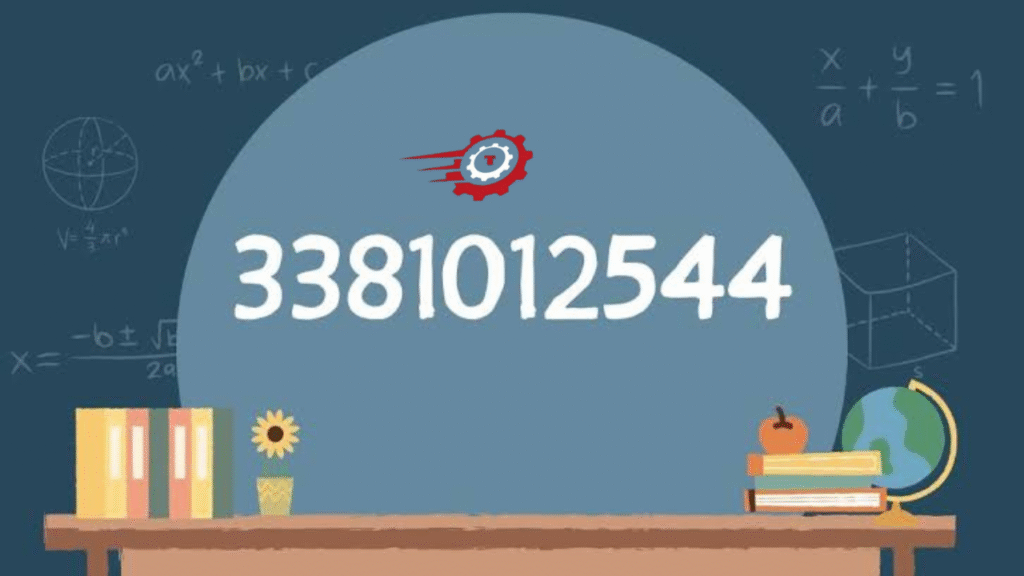CapCut Pro is one of the most popular video editing tools in the United States right now, especially for content creators, TikTok users, and video editors who want easy but powerful features. In this guide, we’ll explain how much is CapCut Pro, what plans are available, and whether it’s worth the cost for beginners.
What Is CapCut Pro and Why Do People Use It?
CapCut Pro is the premium version of the CapCut video editing app. While the free version already offers many tools, the Pro version unlocks advanced features like high-quality export, premium effects, exclusive transitions, AI editing tools, cloud storage, and more.
People use CapCut Pro because it makes editing simple and professional at the same time. Whether you’re editing YouTube videos, TikToks, or Reels, it’s designed to be beginner-friendly while still offering enough features for serious editors. With CapCut Pro, you don’t need to buy expensive desktop software or be an expert in video editing. It works on mobile and PC, making it super flexible.
How Much Is CapCut Pro in the U.S.?
CapCut Pro’s pricing in the United States is affordable compared to other video editing tools. As of 2025, CapCut Pro costs:
- $7.99 per month for the monthly plan
- $74.99 per year for the annual plan (which comes down to about $6.25 per month)
CapCut also offers a free trial, so you can test the features before you commit to paying. The pricing may vary slightly based on your platform (Android, iOS, or desktop), but these are the general rates for U.S. users.
CapCut Pro Pricing Plans Explained
CapCut Pro has simple, transparent pricing for individuals who want to upgrade from the free version. The pricing is designed to be flexible depending on how often you plan to use the software.
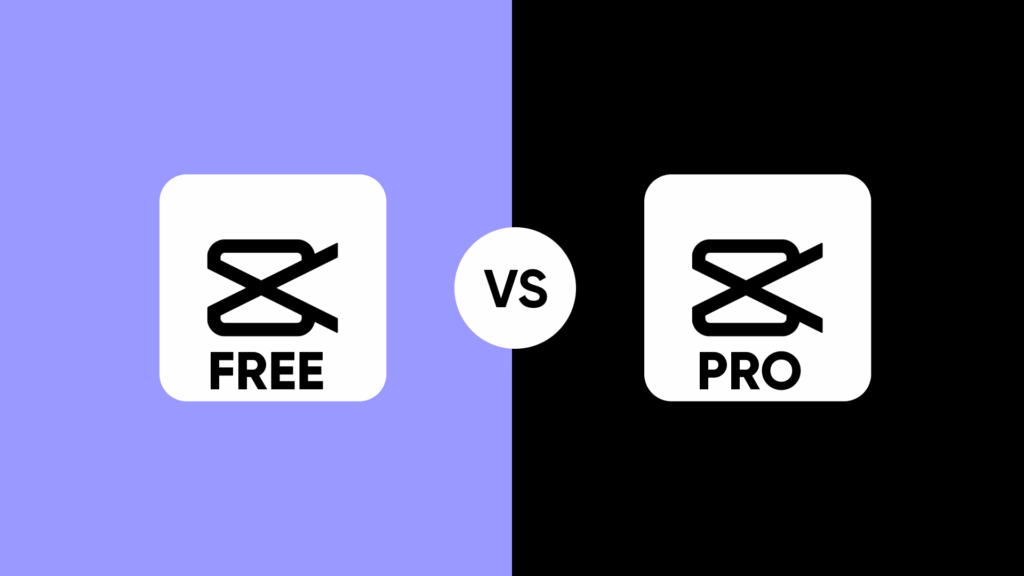
Monthly Plan
The monthly plan costs $7.99 per month. This plan is great if you want to use CapCut Pro for a short-term project like a school video, a business campaign, or a personal video you want to make look amazing. You get access to all features, and you can cancel anytime.
Yearly Plan
The yearly plan costs $74.99, which breaks down to about $6.25/month. It’s ideal for regular content creators or small businesses who use CapCut all year long. You get the same features as the monthly plan, but with a discounted rate.
Free Trial Option
CapCut offers a 7-day free trial for new users. During this time, you can access all Pro features without paying. This is great if you’re unsure whether you need the upgrade or just want to test the premium tools. After the trial ends, you’ll be charged automatically unless you cancel.
Is CapCut Pro Free With TikTok or Not?
CapCut is owned by ByteDance, the same company that owns TikTok. This leads many people to wonder if they can use CapCut Pro for free just because they use TikTok. The answer is no, CapCut Pro is not automatically free with TikTok.
However, some Pro features may be available for free to TikTok users inside TikTok’s built-in editor, but not in the CapCut app itself. CapCut remains a separate app with its own pricing. If you want full access to the Pro tools inside CapCut, you still need to subscribe.
What Do You Get With CapCut Pro?
When you pay for CapCut Pro, you unlock many advanced features that are not available in the free version. These include:
- Premium Effects & Filters – Unlock exclusive transitions, templates, and animations.
- AI Tools – Access advanced AI-based editing features like auto-captioning, background removal, and auto-cut.
- No Watermark – Export videos without the CapCut watermark.
- Cloud Storage – Save projects online and access them from multiple devices.
- Higher Export Quality – Export videos in up to 4K resolution.
- Faster Rendering – Priority rendering for fast exports.
For creators who are serious about quality and workflow, these features make a big difference.
Is CapCut Pro Worth It for Beginners?
Yes, CapCut Pro is absolutely worth it for beginners, especially if you want to produce high-quality videos without learning complicated software like Adobe Premiere or Final Cut Pro. CapCut is made for all skill levels, and the Pro version enhances the experience without overwhelming the user.

Can You Cancel CapCut Pro Anytime?
Yes. Whether you’re on a monthly or yearly plan, you can cancel CapCut Pro at any time. If you cancel during the trial, you won’t be charged. After cancellation, you’ll still have access to Pro features until the end of the billing period.
Is There a Lifetime Plan for CapCut Pro?
As of now (2025), CapCut Pro does not offer a lifetime plan. You can only subscribe monthly or yearly. This might change in the future, but currently, you have to renew your subscription regularly to keep access.
CapCut Pro vs Free: What’s the Real Difference?
While CapCut Free is already powerful, the Pro version takes it to the next level. Here’s a comparison:
FeatureFree VersionPro Version
Watermark Yes No
Premium Effects Limited Full Access
Export Quality Up to 1080p Up to 4K
Cloud Storage No Yes
AI Tools Basic Full AI Access
Speed of Export Standard Fast Priority
If you’re serious about creating content regularly or professionally, Pro is the better option.
What Is CapCut Pro?
CapCut Pro is the paid version of the free CapCut app, designed for content creators who want more editing power. It includes advanced video tools like AI-based editing, premium effects, and higher-quality exports. CapCut Pro works on both mobile and desktop, making it one of the most flexible and easy-to-use editing tools in 2025.
Whether you’re making videos for YouTube, Instagram, Facebook, or TikTok, CapCut Pro gives you professional-grade features without the complexity.
The Bottom Line
So, how much is CapCut Pro? In 2025, it’s $7.99 per month or $74.99 per year in the United States. It’s not free with TikTok, but it offers powerful editing tools that can transform your content. For beginners and pros alike, CapCut Pro is a smart choice if you want better quality, faster editing, and more creative freedom.
If you’re just starting out, try the free trial to explore what CapCut Pro has to offer. You’ll quickly see why so many creators are switching from other editors to CapCut. It’s easy to use, affordable, and packed with features designed to help you create professional videos in minutes.