Want to see exactly what ads big companies are running on LinkedIn? That’s where the LinkedIn Ad Library comes in. This tool gives you a peek behind the curtain at real, active LinkedIn ads. It’s free, easy to use, and great for marketers, small businesses, and curious browsers. Let’s explore everything in this simple, human-friendly guide.
What is the LinkedIn Ad Library?
The LinkedIn Ad Library is a public tool that lets anyone see which ads are currently running on the LinkedIn platform. This includes sponsored content, video ads, carousel ads, and more. If a company is advertising on LinkedIn, you can view those ads through this library — no account needed.
LinkedIn created this feature to promote ad transparency. It helps users know what kind of content brands are pushing and also allows marketers to research competitors. Think of it as a public gallery of paid LinkedIn promotions, available to anyone with internet access.
Unlike some ad platforms that restrict access, the LinkedIn Ad Library is fairly open. You don’t need any special tools or accounts. If you’re interested in social media marketing, B2B advertising, or simply curious about ad strategies, this tool is an excellent place to start.
Why Should You Use It?
If you’re in marketing, sales, or business development, the LinkedIn Ad Library can be your secret weapon. Here’s why:
- Spy on competitors: See what type of content your competitors are promoting.
- Get content ideas: Discover creative headlines, ad copy, and offers that work.
- Study ad formats: Learn how brands use different formats like carousel ads or video ads.
- Track trends: Watch which industries are active and what messaging they use.
- Improve your ads: By learning what top brands are doing, you can build stronger campaigns.
Whether you’re a startup or a solo marketer, seeing real-time ads from big brands like HubSpot, Adobe, or Salesforce can inspire better creative work.
How to Find the LinkedIn Ad Library
Finding the LinkedIn Ad Library is easy. There’s no special software needed. Here’s a simple step-by-step method:
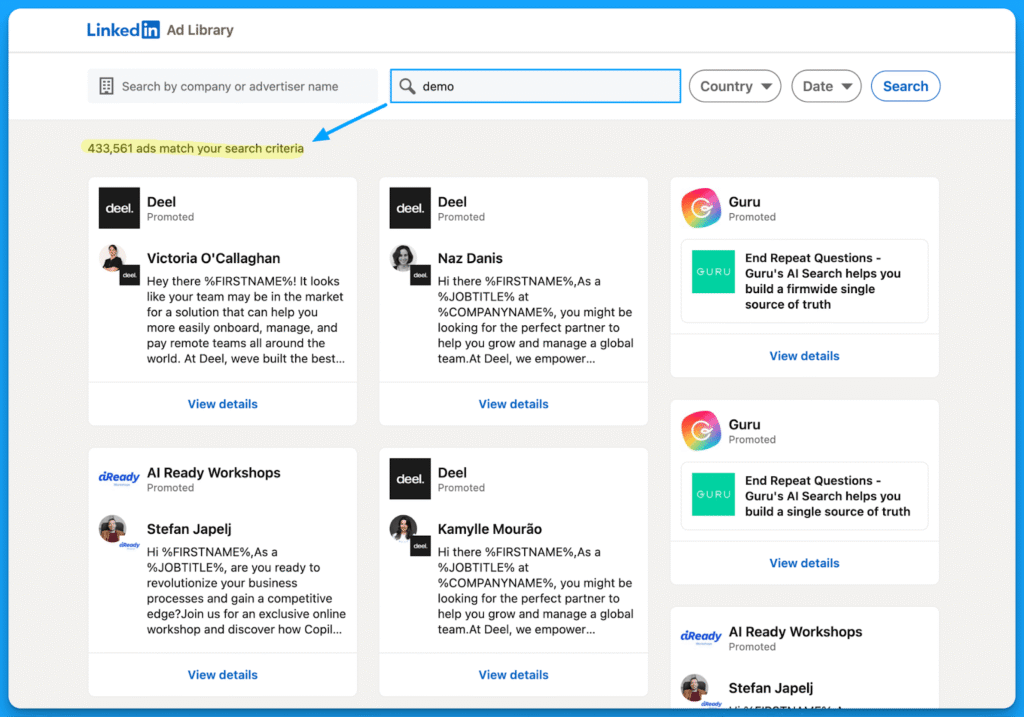
- Go to LinkedIn.com.
- Search for the company or brand you want to see ads from.
- Visit their LinkedIn Page.
- Scroll down to the “Posts” section.
- Click on “Ads” – this will show you all the active LinkedIn ads run by that company.
That’s it. You can now see the full list of currently running ads from any business page that has paid LinkedIn promotions.
Is it Free to Use?
Yes, the LinkedIn Ad Library is completely free. You don’t need to pay anything or even have a LinkedIn Premium account. As long as you can access a brand’s page, you can view their ads.
Can Anyone Use It?
Absolutely. Whether you’re a marketer, student, small business owner, or just curious, you can use the tool. There’s no requirement for professional credentials, ad spend, or special access.
Does It Show All Ads?
The LinkedIn Ad Library shows active paid ads on business pages. However, it may not show all ads a brand has ever run — only the ads that are currently active or recently active. Historical data is limited, and there’s no way to see inactive ads like you can on some other platforms like Facebook.
What You Can Learn from the Library
You can learn a lot from just browsing the LinkedIn Ad Library. For example:
- Audience targeting clues: While you won’t see exact targeting data, you can infer who a brand is talking to by the messaging, offers, and tone.
- Ad copy trends: What phrases, calls to action, and formats are being used frequently?
- Design style: What colors, fonts, and layout do top brands use in their LinkedIn ads?
- Industry activity: Which industries are currently spending on LinkedIn ads?
- Content direction: Are companies promoting webinars, free guides, or products?
This info is gold for marketers. It saves hours of guesswork when planning your own campaigns.
How Marketers Use LinkedIn Ad Library
Marketers use the LinkedIn Ad Library for many smart reasons. Here are a few common ones:
- Competitor analysis: See what your rivals are advertising, how often, and in what format.
- Idea generation: Find inspiration for your next campaign or promotion.
- A/B testing support: Discover how others test headlines or imagery.
- Audience strategy: While you can’t see the targeting directly, the content reveals who the ad is meant for — decision-makers, HR, IT, etc.
- Content gaps: Spot opportunities your competitors are missing and jump on them.
It’s not just about copying ads — it’s about understanding what works so you can make smarter, data-backed decisions.
Best Tips for Using the Ad Library
Here are some useful tips to get the most from the LinkedIn Ad Library:
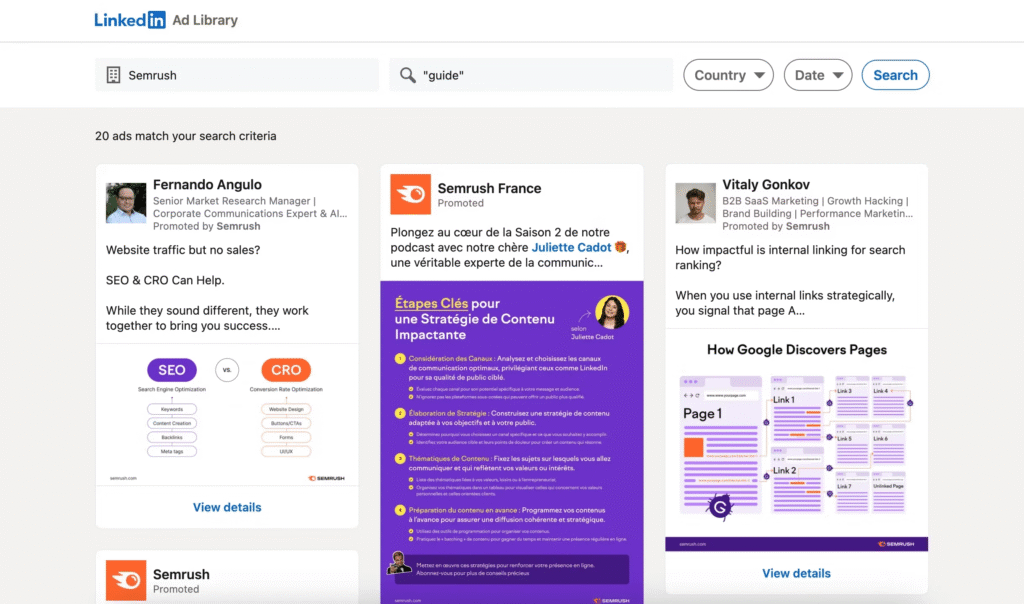
Check the Dates
Always check when the ad was first seen. Some ads run for months, while others are short-term. Older ads might be part of a long-running funnel, while newer ones may reflect current market conditions or seasonal campaigns.
Watch the Images & Videos
Visuals matter — a lot. Study the color palette, layout, font, and imagery that brands use. Video content is especially important in 2025’s LinkedIn landscape. See how businesses use short-form or animated videos to catch attention.
LinkedIn Ad Library vs Facebook Ad Library
Both ad libraries offer a glimpse at what brands are running, but there are some differences:
FeatureLinkedIn Ad LibraryFacebook Ad Library
Access Through company pages Centralized ad library
Audience Data Limited Some targeting info shown
Ad Types Sponsored posts, carousel, video Full ads (image, video, stories)
Search Function Manual Keyword & advertiser name
History Only active ads Both active & inactive
LinkedIn is more focused on B2B, while Facebook covers both B2B and B2C. Depending on your industry, one may be more valuable than the other.
Simple Ad Ideas You Can Copy Today
Looking for ideas you can borrow immediately? Here are some simple LinkedIn ad strategies you can spot in the ad library and start using:
- Promote a free eBook or checklist to build your email list.
- Run a webinar ad targeting decision-makers in your niche.
- Use a bold statistic in the headline to grab attention.
- Highlight a customer success story to build trust.
- Try a video walkthrough of your product or service.
These ideas are easy to spot in the ad library and easy to adapt to your business — even if you’re just starting out.
The Bottom Line
The LinkedIn Ad Library is one of the most underrated tools for marketers in the United States — especially those in B2B. It’s completely free, easy to access, and packed with valuable insights. Whether you’re a small business owner trying to improve your ads, a marketing agency doing competitor research, or just someone looking for inspiration, this tool can help you grow faster and smarter.
Don’t overcomplicate it. Spend 10–15 minutes a week browsing what others are doing. Take notes. Get inspired. Then apply it to your own ads. With low-competition keywords like “LinkedIn ad examples,” “LinkedIn paid ads,” and “LinkedIn advertising strategy,” there’s a wide-open opportunity to grow — if you use this tool wisely.



